Introduction
Dear fellow xda members,
Few months back when i gave my Xperia Mini Pro to my girlfriend and bought HTC Legend for myself, i'm a bit disappointed to see there are just a few choices of ROM for this device. But now, we have more flavors of ROM. Now, i'm going to share one more ROM which also one of the ROM that i'm dying to see to be able to run in our device (apart from miuiv4), which is AOKP.
Now, i'm going to share one more ROM which also one of the ROM that i'm dying to see to be able to run in our device (apart from miuiv4), which is AOKP.
This ROM is my personal ROM, stable and faster than MIUIv4 with much more customization and usefull options than CM9. I have tested it for several days with a very heavy usage and i'm very happy on how it served me. However, i don't dare to claim it is the one for everyone. If you like it, then i'm happy for you. If you hate it, you can leave it. If you can help me and the others on getting it more better, then you are more than welcome. Please don't PM me for any patches/mod/bug fixes etc that you made for it but instead, PLEASE POST IT HERE so that i can link your post to the credits section which to ensure that any contribution you made will be recognized.
Download torrent link : http://bit.ly/PJOmql
Screenshots
Stock

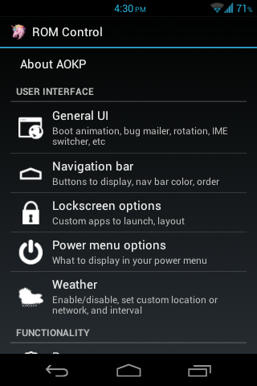
Modded + Custom Theme applied


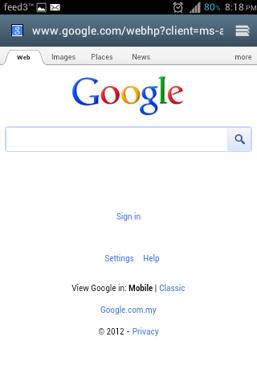


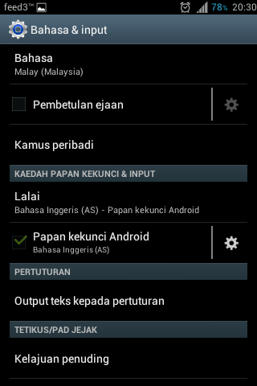
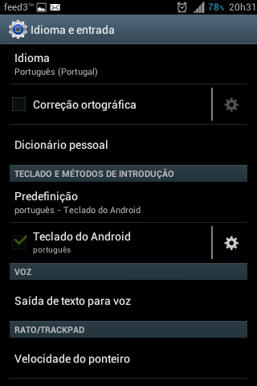

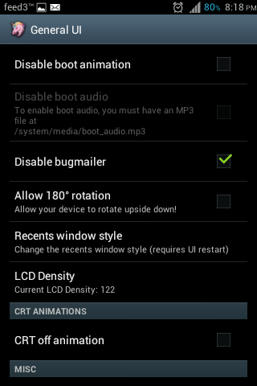
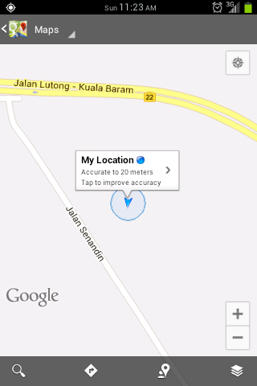
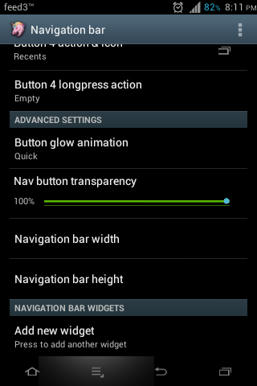

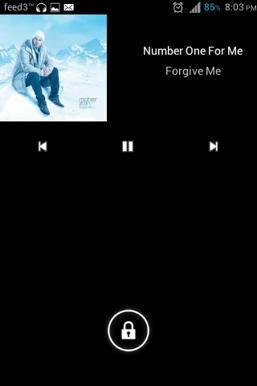

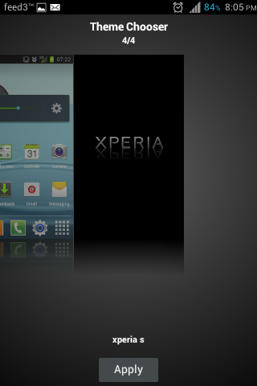
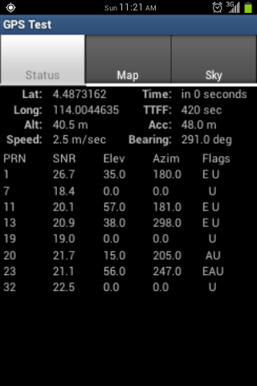






Working Lists;
Basic phone functions
Network
Others
Not working list/bugs
Features
Hints/Tips
NOTE:
Dear fellow xda members,
Few months back when i gave my Xperia Mini Pro to my girlfriend and bought HTC Legend for myself, i'm a bit disappointed to see there are just a few choices of ROM for this device. But now, we have more flavors of ROM.
 Now, i'm going to share one more ROM which also one of the ROM that i'm dying to see to be able to run in our device (apart from miuiv4), which is AOKP.
Now, i'm going to share one more ROM which also one of the ROM that i'm dying to see to be able to run in our device (apart from miuiv4), which is AOKP.This ROM is my personal ROM, stable and faster than MIUIv4 with much more customization and usefull options than CM9. I have tested it for several days with a very heavy usage and i'm very happy on how it served me. However, i don't dare to claim it is the one for everyone. If you like it, then i'm happy for you. If you hate it, you can leave it. If you can help me and the others on getting it more better, then you are more than welcome. Please don't PM me for any patches/mod/bug fixes etc that you made for it but instead, PLEASE POST IT HERE so that i can link your post to the credits section which to ensure that any contribution you made will be recognized.
Download torrent link : http://bit.ly/PJOmql
Screenshots
Stock

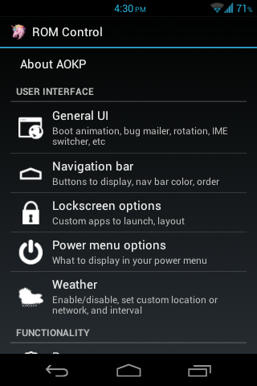
Modded + Custom Theme applied


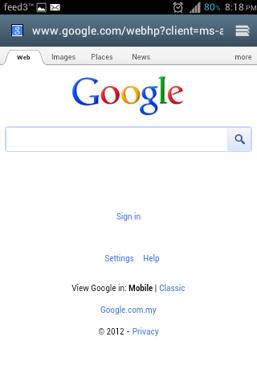


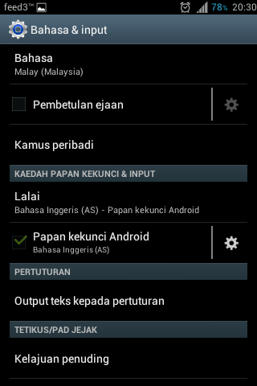
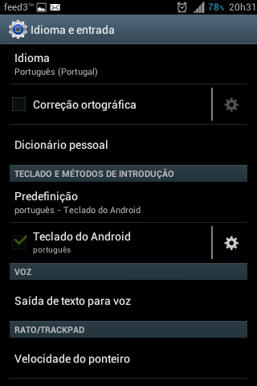

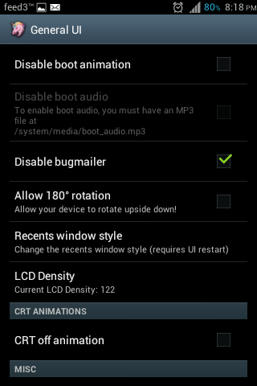
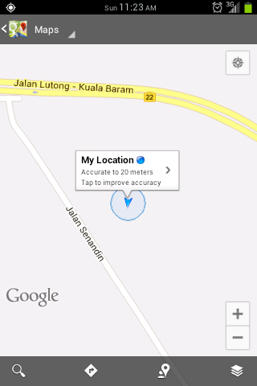
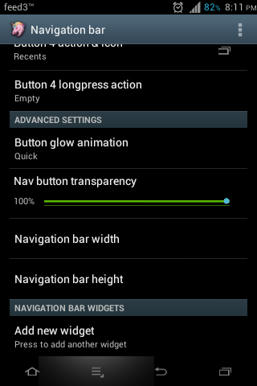

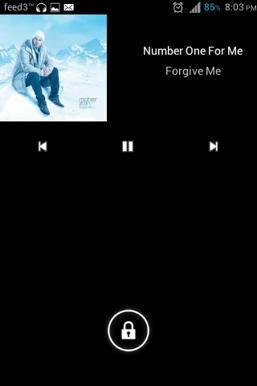

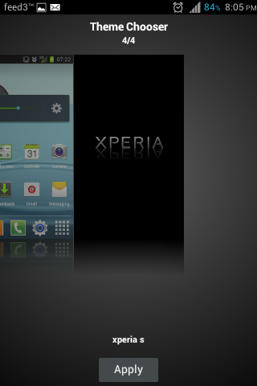
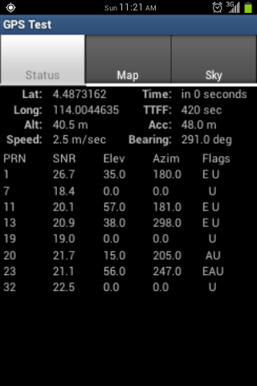






Working Lists;
Basic phone functions
- Call
- SMS
- MMS
Network
- Wifi
- Bluetooth
- Data (2g/3g)
- Sync
- GPS ( You might need to follow ranger4740 tips from HERE )
- Wifi tethering with Open Garden WiFi Tether (not included. Search it in Play Store)
Others
- Auto Brightness
- plane mode
- vibration
- adb
- USB Mount
Not working list/bugs
- Everything that not working in CM9 as well
- In ROM Control, option for enable/disable USB Debugging Icon and Show notification count under Statusbar -> General doesn't have any effect/not working
Features
- Rooted (latest Superuser app and SU binary)
- Playstore included
- Build.prop, init.d and sysctl.conf tweaks for better performance
- Apollo Music Player
- Camera (Fast loading, with burst mode)
- Google Apps (some like Maps are not included)
- Su
- Weather panel in notification
- Themes (T-Mobile Theme chooser)
- ROM Control (Navigation bar customizations, custom dpi, startup tweaks, cpu settings, statusbar settings, clock positions, lockscreen style, custom carrier label and many more)
Hints/Tips
- Long press on the "settings icon" in notification to go to settings. Long press on the toggle button to go to the corresponding setting page.
- Go to Settings -> ROM Control -> Tools -> Start-up tweaks, tick on the box to enable it and choose any tweaks you want to be started on boot by ticking on the corresponding boxes (enable sysctl and recommended and enable SD Boost is not recommended as i didn't test it much, unless you know what you do and choose the correct setting. Even without the SD Boost enabled, the ROM already very smooth.)
- As usual, set Background Process limit to At Most 4 Processes under Developers options
- If you have problems with Play store after applying custom dpi in ROM Control (i have tested it with normal play store and working just fine though), please apply patched play store from my Miuiv4. Will upload/attach it here later.
NOTE:
- OTA Updater not implemented as i think it is much faster to download the ROM from mediafire from your PC rather than to download it from dropbox hosted using phone.
- Screenshots hosted in mediafire. Refresh page if you cannot see the screenshots.

0 comments:
Post a Comment